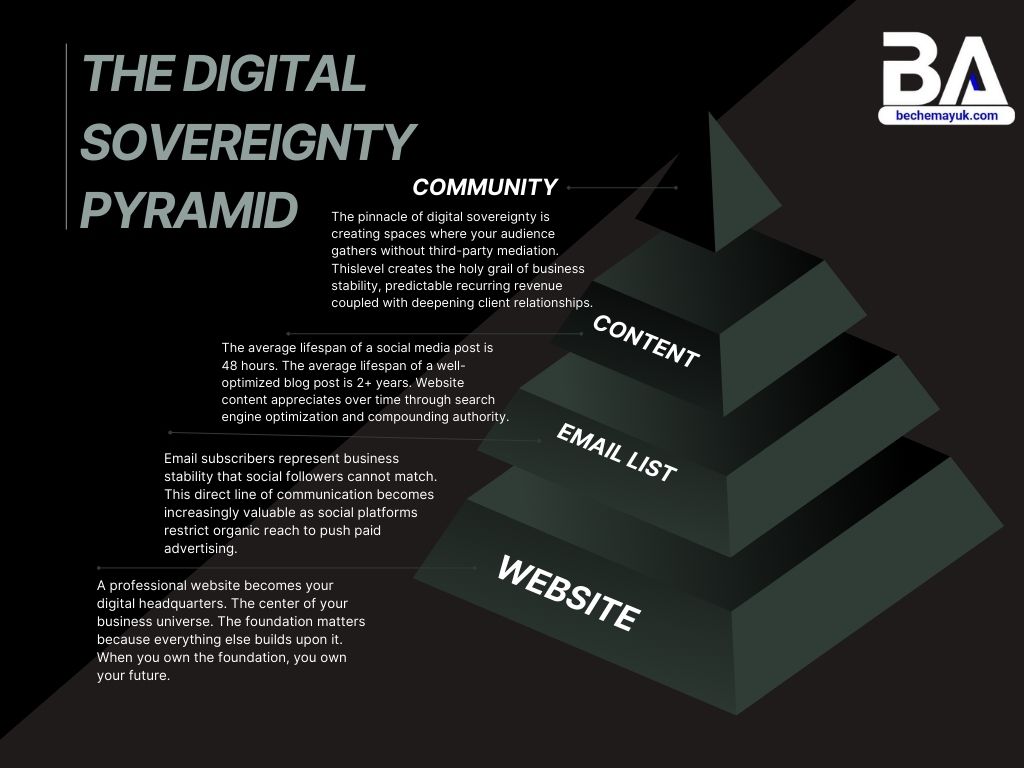What should solopreneurs use to build their website? The internet is crowded. Loud. Distracting. Everyone’s selling something, promising everything, and saying nothing. And if you’re a solopreneur, someone trying to build something real without a big team or deep pockets, this noise becomes overwhelming fast.
I’ve spent years testing, tweaking, and breaking things so you don’t have to. I’ve built websites for clients, for myself, for fun, and sometimes just to prove a point.
I’ve tried the shiny tools, the hyped plugins, the overcomplicated platforms. And after all that, I landed on a stack that actually works. It’s simple, powerful, and, most importantly, it doesn’t get in your way.
I created this guide because I’m tired of seeing smart people make dumb technology choices. Not because they lack intelligence, but because they lack a framework.
They treat their website like a Rubik’s cube when it should be treated like a Swiss Army knife. Simple, reliable, and purpose-built for getting things done.
I always tell solopreneurs to think of their website like a sailboat. You don’t need a yacht to cross the ocean… just a sturdy vessel, a good map, and the skill to catch the wind. This guide is your map, and the tools are your boat.
Let’s sail.
1. Hostinger
Let’s start with the foundation.
If your website were a house, your domain is your street address, and your hosting is the plot of land it’s built on. You can’t live online without both.
Most people overcomplicate this. They get stuck comparing features they don’t understand, or they fall for slick marketing. But the truth is, you only need one thing: a hosting company that’s fast, reliable, and doesn’t make you want to pull your hair out when something goes wrong.
I recommend Hostinger.
Why Hostinger?
I’ve used several hosting providers over the years… some good, some awful, some that made me question my life choices. Hostinger stood out because it balances power and simplicity. It’s beginner-friendly without being “dumbed down,” and it doesn’t charge a fortune to do what 90% of solopreneurs need(Starting at just $2.99/month).
It’s like that one friend who always shows up on time, doesn’t talk too much, and brings snacks. Not flashy. Just reliable.
Pro Tip: Use a Subdomain for Experiments
Once your main site is live, create a subdomain like test.yoursite.com. Use it to play around, break things, or try new plugins and designs before touching your live site. It’s your private sandbox. You’ll avoid costly mistakes and feel way more confident making changes.
I see hosting as buying digital land. And just like in real life, cheap land in a bad neighbourhood will cost you more in the long run. Hostinger is solid ground. Build on it.
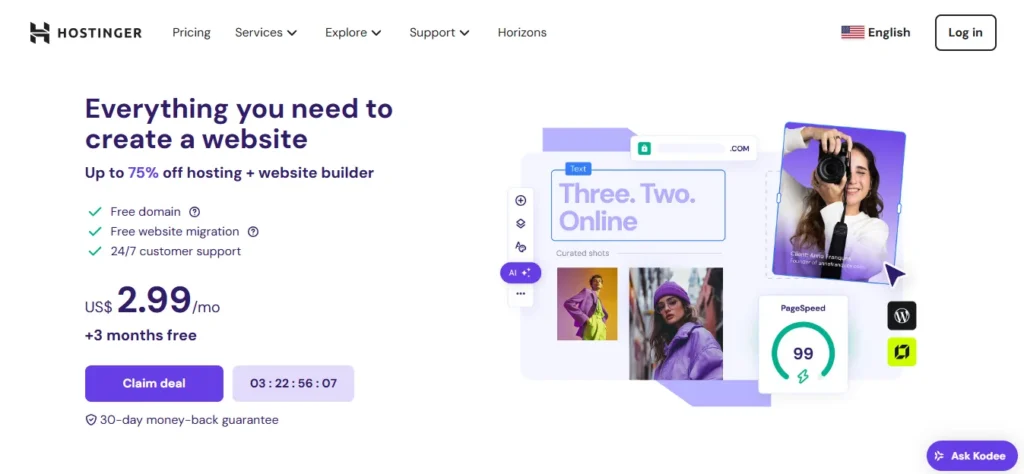
2. UpdraftPlus
There are two kinds of website owners:
Those who have lost their website before, and those who will.
Harsh? Yes. But it’s the truth.
Your website isn’t bulletproof. One wrong plugin, one server glitch, one cyber attack, and poof. Everything’s gone. Years of work can vanish in seconds if you’re not protected.
Hope is not a backup strategy. Luck is not a security plan. Your website will be attacked. Your server will eventually fail. The only question is whether you’ll be ready.
That’s why I never build a website without setting up backups with UpdraftPlus.
Why UpdraftPlus for Backups?
UpdraftPlus is a plugin that stands out for its simplicity and reliability, making it dead easy to save and restore your WordPress site.
And here’s what I love: it doesn’t treat backups like rocket science. It just works. Automatically, in the background, without drama.
You won’t realize how valuable this is until the day your site crashes and you restore it in under 5 minutes like nothing ever happened.
That day, you’ll feel like a god.
Pro Tip: Schedule Remote Backups to Google Drive
In UpdraftPlus, set your backups to automatically upload to Google Drive or Dropbox. That way, even if your hosting provider disappears (yes, that happens), your backups are safe in your own cloud account. Most people save backups on the same server, which is like hiding your spare key inside your locked house. Don’t be that person.
3. LiteSpeed Cache
Speed is the only user experience that matters when everything else is broken. A fast website forgives many sins. A slow website amplifies every flaw.
Every second your site lags, you’re telling visitors their time doesn’t matter, and they’ll repay you by leaving. Optimization ensures your website runs lean, delivering content quickly while keeping resources low.
Google ranks fast websites higher, and users expect pages to load in under three seconds. Any longer, and you’re losing customers, credibility, and cash.
Why LiteSpeed Cache?
LiteSpeed Cache is my weapon of choice because it’s a precision tool that’s free, powerful, and built specifically for speed. It’s a performance monster, especially if your hosting uses LiteSpeed servers (like Hostinger does).
Designed for websites hosted on LiteSpeed servers, it outperforms competitors by leveraging server-level caching, which is faster than plugin-only solutions.
For non-techies, LiteSpeed Cache’s one-click presets make optimization feel like flipping a switch, no engineering degree required.
Pro Tip: Enable Guest Mode
Enable LiteSpeed Cache’s “Guest Mode” for first-time visitors. Most users don’t know this, but Guest Mode pre-caches pages for new visitors, ensuring even their first visit is lightning-fast. You’ll find it in the plugin’s General settings. Turn it on, and your site will feel like it’s been waiting for them. This small tweak can cut bounce rates dramatically, as first impressions are everything.
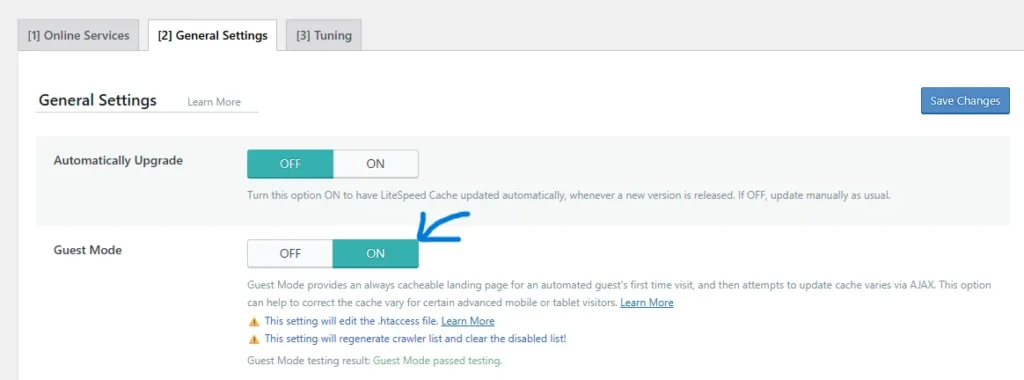
In a Nutshell
Let me say this plainly: building a website doesn’t have to be complicated.
It’s just tools and decisions. The tools I’ve shared in this guide are what I use myself, not because they’re trendy, but because they’re dependable, simple, and powerful.
The truth is, every solopreneur hits that point where they realize:
“I need a real online presence. Something I own. Something I control.”
That’s what your website is. It’s your digital home. Not a rented space on social media. Not a profile buried in someone else’s algorithm. But your own corner of the internet.
And every tool I’ve recommended here helps you build, protect, and grow that space with clarity. But this isn’t all. I created an entire ebook for solopreneurs sharing even more tech tools you shouldn’t build without. Tools I use for web design, security, analytics, SEO… everything that’s important for a website to have. If you’re a solopreneur, click the link below and grab your copy now.
Thanks for reading Sitecraft! Subscribe for free to receive new posts and support my work.